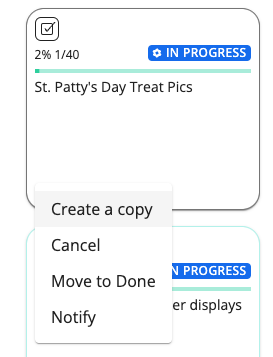Frontline Portal - Canceling & moving Tasks
You can cancel a Task that you sent (or that has been sent by someone else in your group/store).
Canceling a Task will mark it as canceled for those recipients who have not yet completed it. Canceled Tasks can be found in the Done or All sections of your dashboard. The content and all other information related to the Task & activity will be retained for future reference.
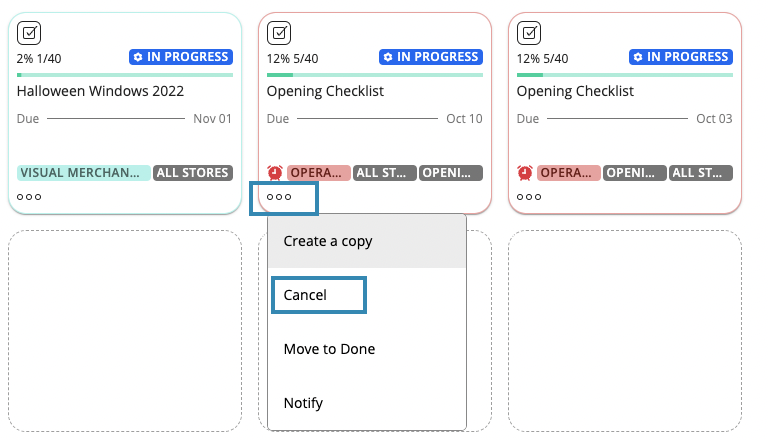
When canceling a task, you can choose whether to add an additional message if you wish.

All cancellations will trigger a notification within the application notification center.
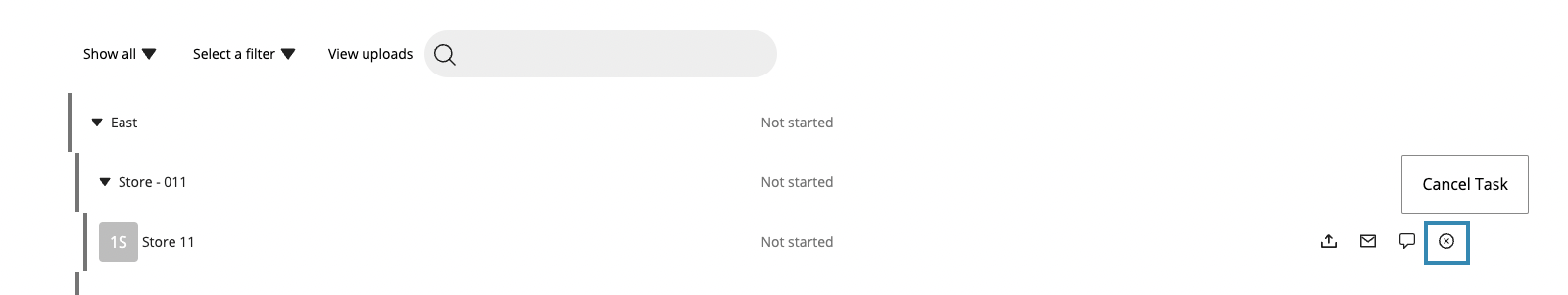
Move to Done
You can move a task to the Done section. Move to Done allows you to move the task to the Done section without affecting the completion status and without triggering an email notification