Working with an organizational structure
Using the company's organizational structure usually provides a good basis when setting up your configuration. However, it's not unusual that you will need to make some small changes to achieve the different permission levels in Quinyx that you want to have. Therefore, it is not necessary for the structure in Quinyx to reflect the actual structure of your company.
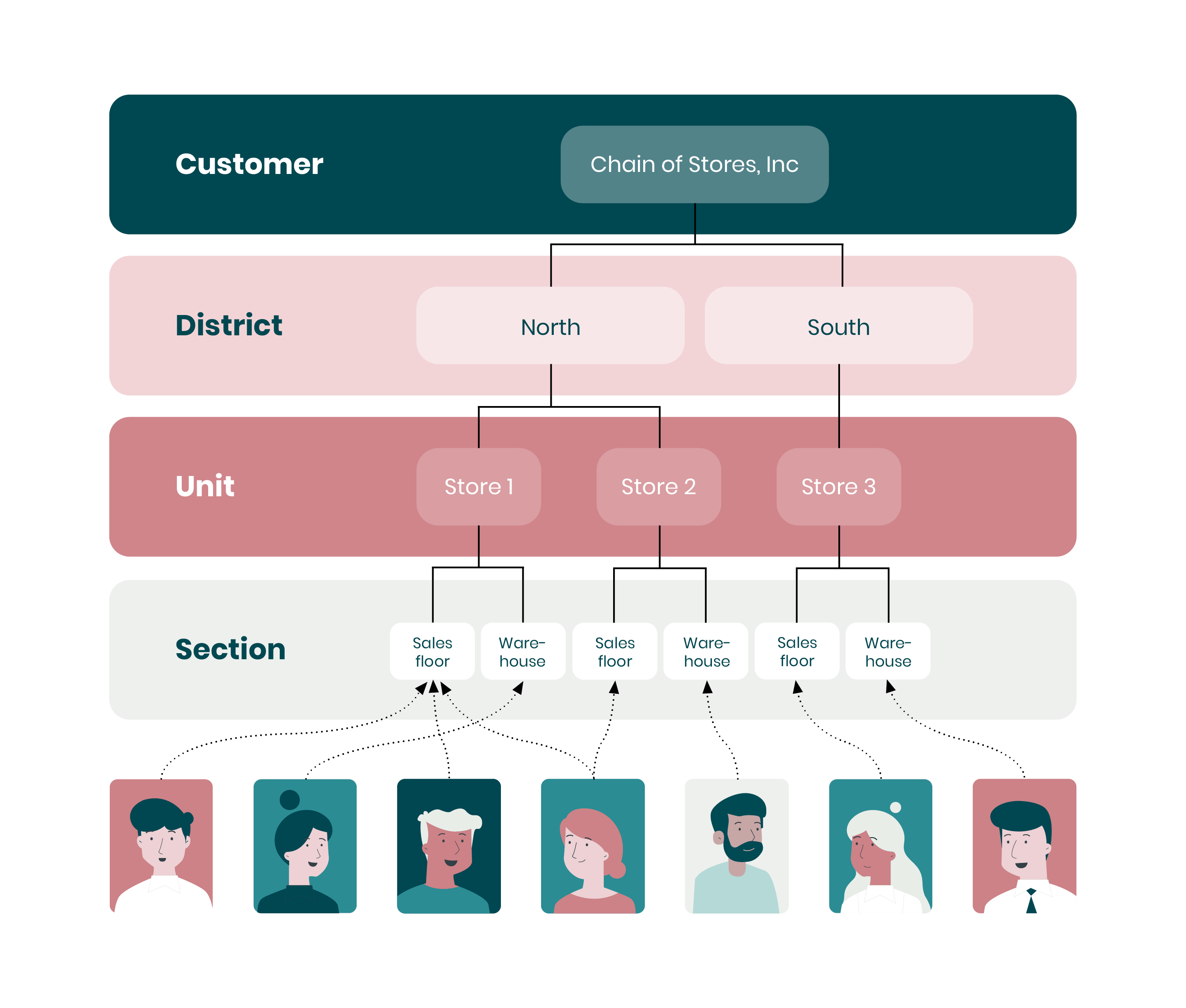
Customer
At the top of the organizational structure is the company. At the highest level in the structure is the customer card. The customer is created by Quinyx and contains, for instance, general contact details, defines which modules will be available, whether districts will be used, and how many user licenses there are according to the agreement. Staff members who will have the highest levels of access are added at customer level.
District
Below the customer level you have an option to set up districts, which group a number of units in different geographical areas. Districts only need to be created if this makes things easier and there is a need to do so, it is not a mandatory level in the structure. A manager with access on the district level has access to all units belonging to the district.
Units
There are units under districts in the structure. Units are often defined as separate physical locations in the company. There must be at least one unit for each customer. Each unit can have its own schedule. Employees are usually associated with one unit, but you also have an option to share staff between units if needed.
There can be different types of units, for instance:
- Store
- Restaurant
- Hotel
- Office
- Call Center
- Care home
- Gym
Sections
You can create sections in order to separate different areas or departments within a unit. Sections are, like districts, an optional level in the organizational structure. Each section can have its own schedules. Employees can be members of one or more sections but will have one defined as "home-section".
Possible examples of sections in different types of companies are as follows:
Hotel
- Reception
- Cleaning
- Kitchen
- Restaurant
- Spa
Grocery store
- Delicatessen
- Dairy
- Fruits and vegetables
- Freezer
- Cash register
One benefit of having sections is that it makes it easier for a section manager who does scheduling for his/her section only. You can also link a cost center to a section to allow you to monitor the costs per section. Shift types can also be linked to a section.
Create districts, units, and sections
Before setting up your organization for the first time, please consult your appointed Project Manager.
Read more about using APIs related to Organizations here.
Video tutorial
Watch our short video tutorial for more information about building an organizational structure.

