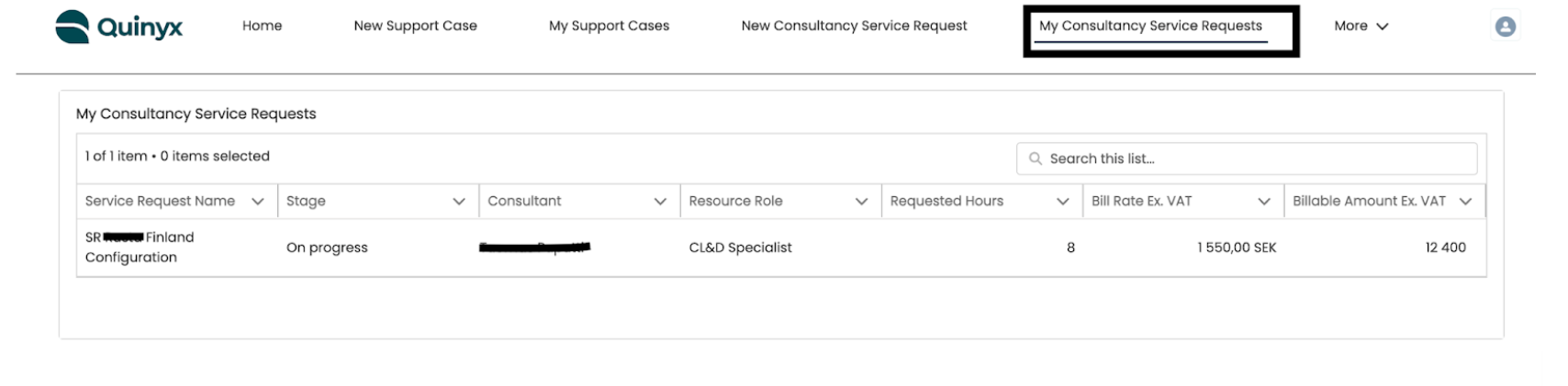How to open a new Consultancy Service Request Form (CSRF)
Introduction
When you need help with technical questions or when something isn't working as expected, the first instance is always to contact our Customer Support. A support ticket is to be registered in the New case tab. Requests sent to our Customer Support are always free of charge.
A Consultancy Service Request Form (CSRF) is registered when you, as a customer, require consultancy help from one of our Quinyx Application Specialists or Solution Architects with your Quinyx, or Frontline Portal setup. If your question requires more hands-on work, for instance, help with configuration, updates of payroll files, integrations, etc., you should fill in the Consultancy Service Request Form. Service request work will be invoiced per hourly rate. A high-level estimate will be provided for you to approve in the final stage of submission.
A CSRF can be initiated by a superuser/Quinyx support contact. This process is used by customers when the implementation phase is finished but you still need help with:
- AI
- Algorithm configuration support
- Optimisation data exercise
- Set up of new unit(s)
- Scoping session/consultancy
- Changing a payroll file
- Create/develop a new payroll file - Standard transaction file
- Create/develop a new payroll file - Standard transaction file & absence file
- Create/develop a new payroll file - Complex with multiple files
- Configuration
- Configuration, go over setup
- Roles and access rights (go through setup of roles and access rights)
- Time Trackers (new setup/changes/troubleshoot)
- Bank holidays (changes/troubleshoot)
- Shift types (setup of duty & on-call/rules on shift types)
- Agreement templates (setup of new agreement template/changes)
- Forecast
- Overtime methods (changes in agreements that affects OT, OT calculation and scheduled period)
- New functionality configuration
- Data extract
- Simple extract (e.g. employee data)
- Custom data extract (additional fields)
- Massive data extract
- Digital Contract (Scrive)
- Create a new contract
- Change in an existing contract in Quinyx
- Frontline Portal
- Configuration support
- Training
- Integration support
- Consultancy
- Integration support
- Support with integration built by the customer or 3rd party
- Advanced support with Quinyx (existing) integration
- Integration solution design consultancy (new) integration - scoping session
- Setting up SSO
- Web
- Mobile
- Training (other than e-learning)
- Standard training for Schedulers - 1 day
- Standard training for Superusers - 1 day
- AI training
- Upload data
- Employee data
- Agreements
- Time Trackers
- Create units
- Update units
- Upload data const centres/project
- Changes in employee data
CSRF Process
How to register an CSRF
If you're a superuser or Quinyx support contact, you can register a CSRF in the Quinyx Support portal.
- Select Consultancy Service Request from the navigation bar.
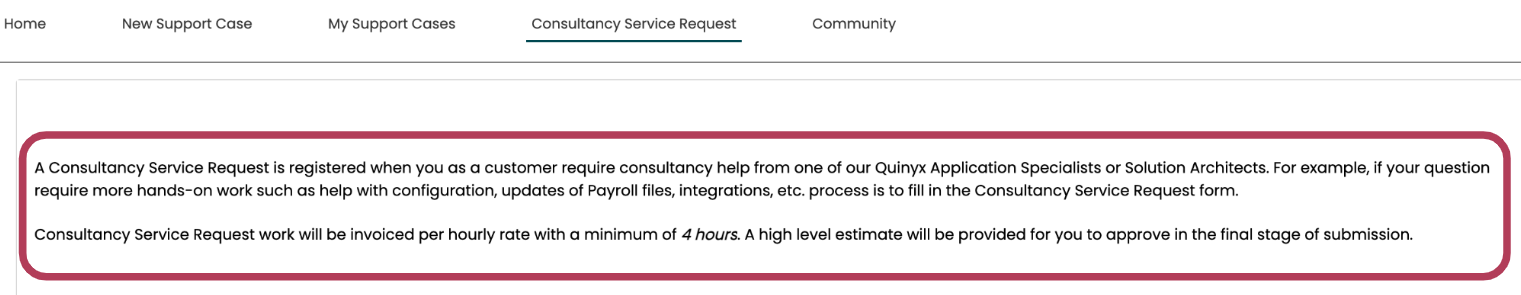
- Select Country and enter your country.
- Select Category, and then select the sub-category Type of help needed for the CSRF.
Example: Germany, AI, Algorithm configuration support
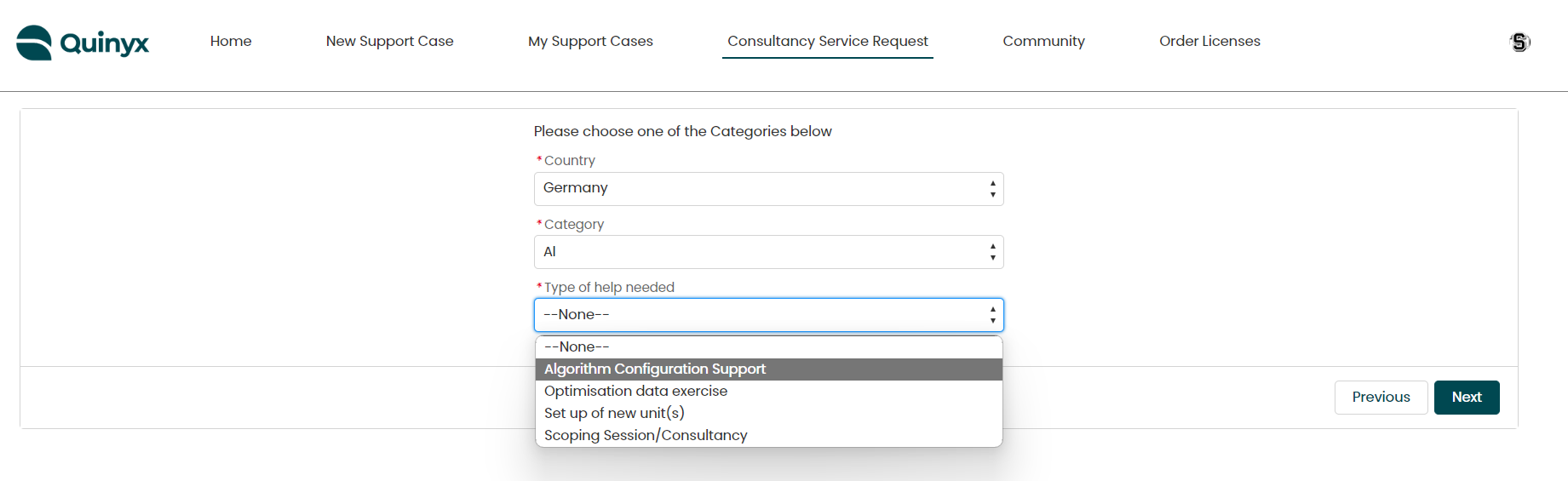
- Then, add a more detailed description of your issue (type of assistance needed, workload estimate, etc.)
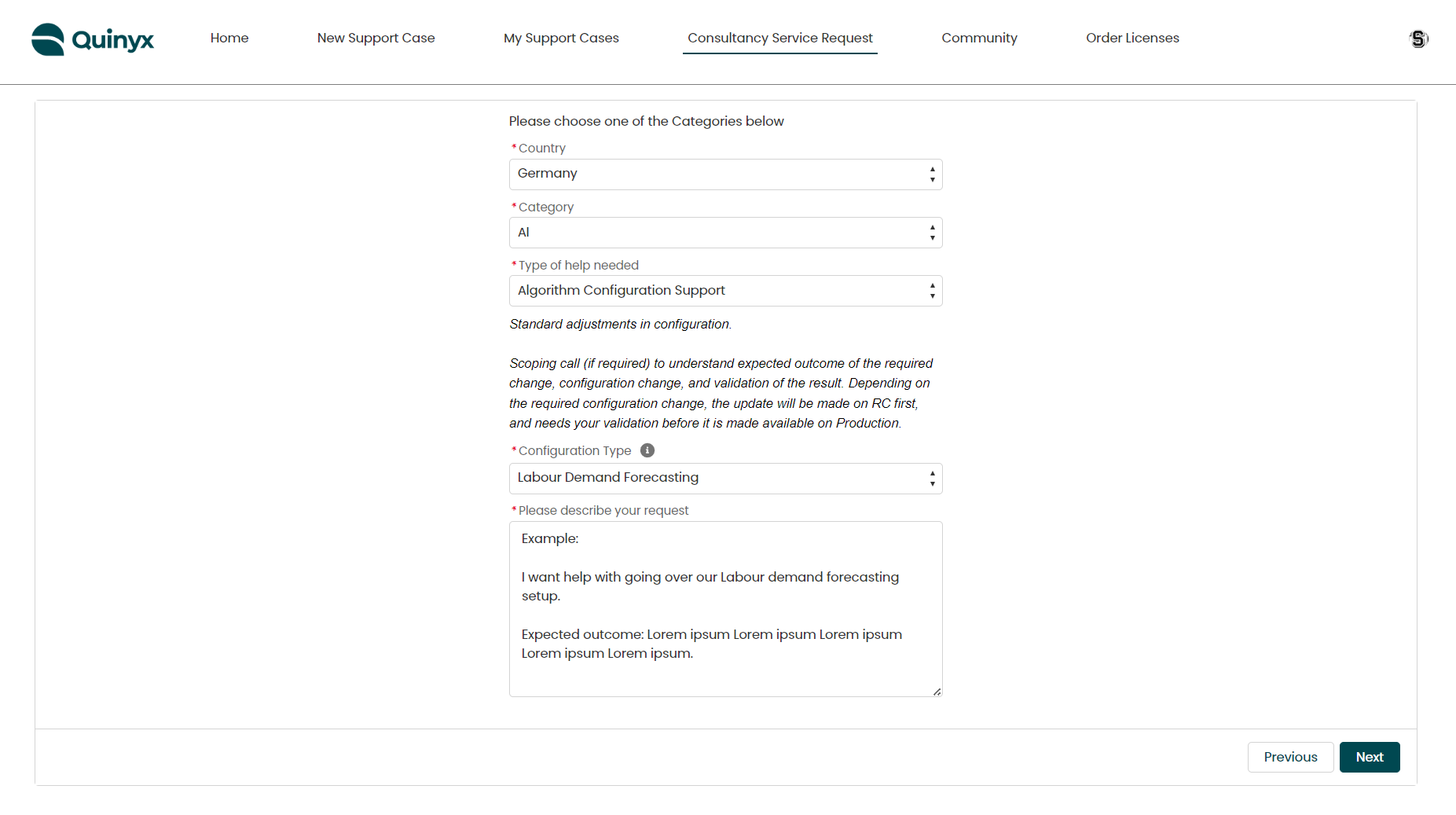
Workload estimate at top level
When you send a CSRF, the following verbiage indicates that by accepting this, you agree to an "upper-level work order estimate" (the work order will be charged according to the actual work order).
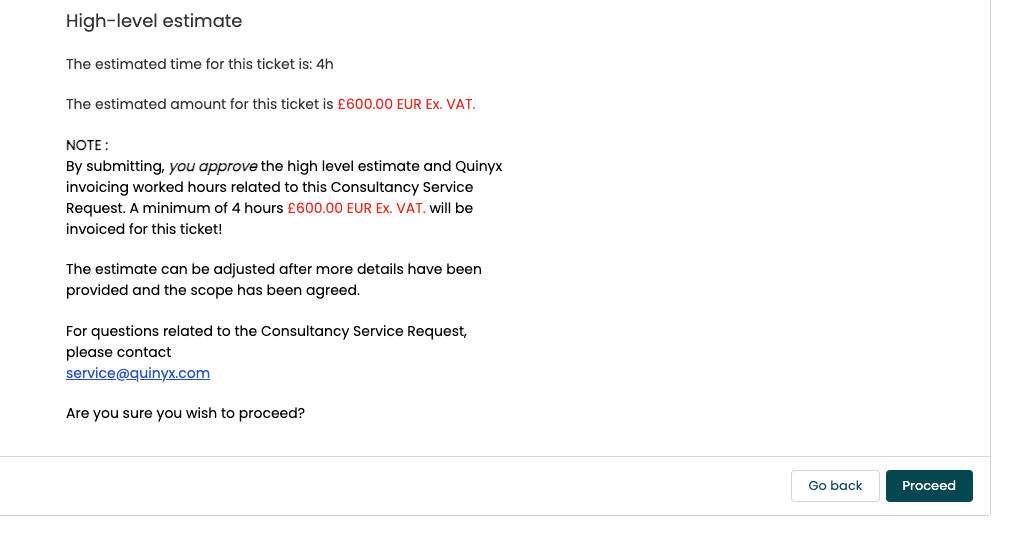
Confirmation
Once the additional job request has been sent, you'll receive a confirmation email.
Dear [Customer Name] Thank you for submitting a Consultancy Service Request to Quinyx! What happens now? We will initiate the process of finding and allocating the necessary resources as swiftly as possible. Depending on availability, this can take up to 7–10 working days. The assigned Quinyxer will then contact you to set up meetings and agree on the plan. Please note that lead time to delivery for the request can be up to 1 month, and for payroll file development as long as 3 months. Thank you! |
Status of service requests
You can see the status of your CSRF:s in the Customer Support portal. The following information will be displayed:
- CSR name
- Consultant working on the CSRF
- Stage (= CSR status)
- Consultant role
- Estimated hours
- Budget, ex. VAT