Employee Hub - Drafts
You can build detailed communications gradually or choose to pause what you're doing and return to a draft later.
Save a Draft for later
There is no need to save your drafts. Tasks & announcements are auto-saved as you build/edit them.
Revisiting Drafts
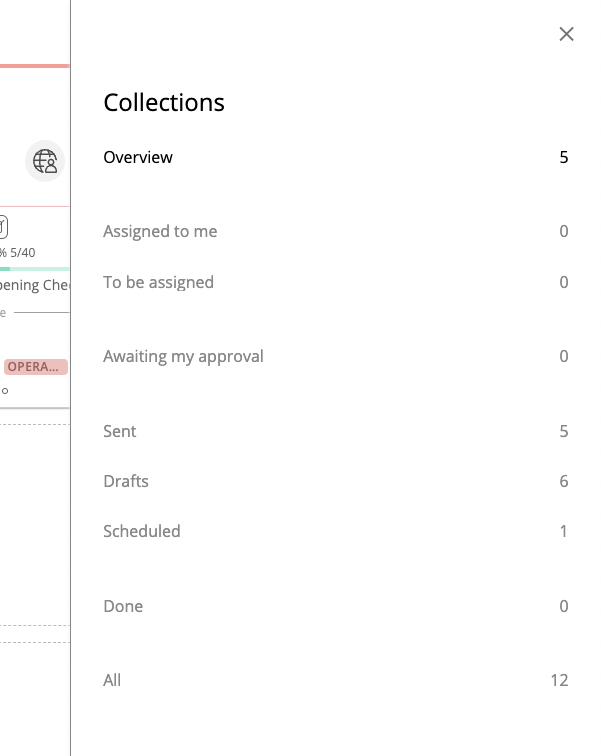
Visit the Drafts Collection.
Click on a card to start where you left off last time.
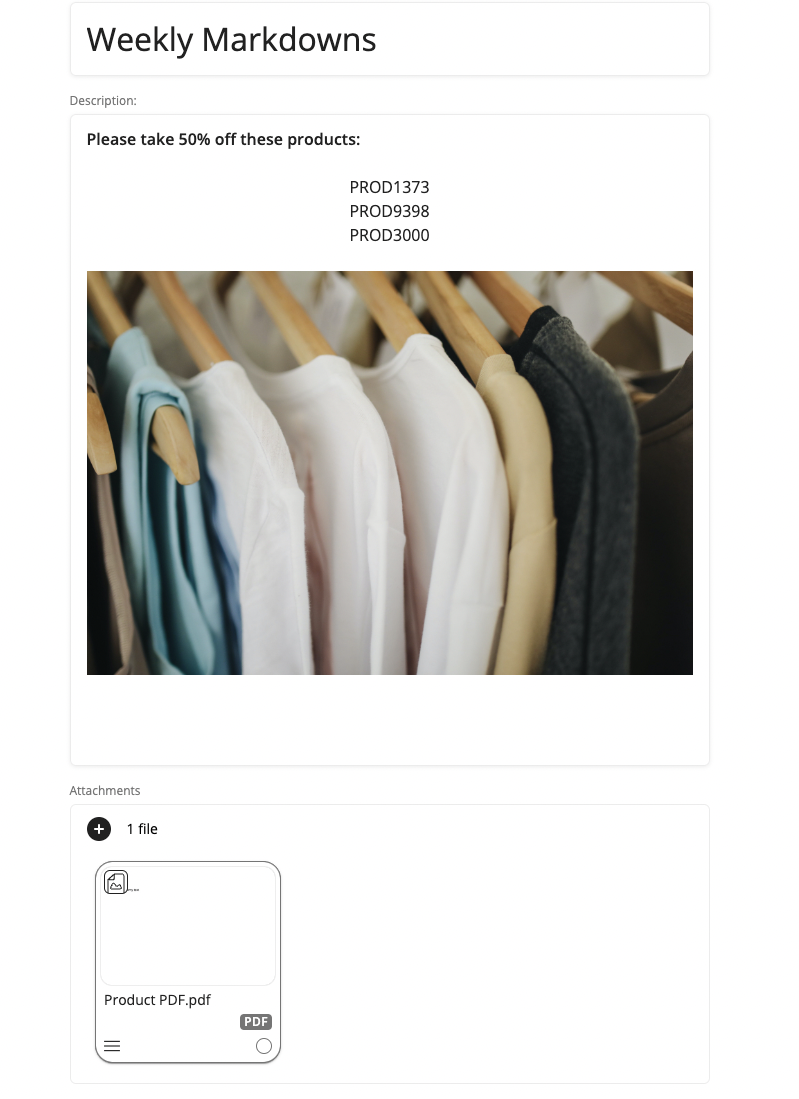
Deleting Drafts
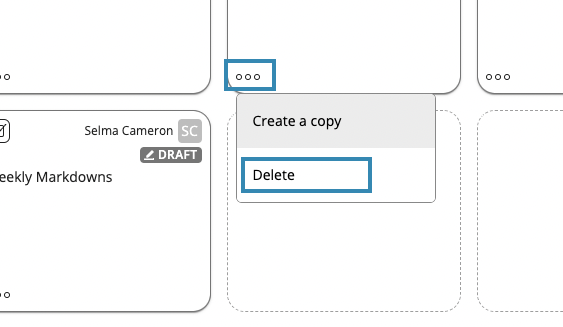
Click on the menu button on the draft to reveal draft options.

