Version 0222
- Release summary
- Important information
- Coming soon!
- Quinyx web app Version 0222
- New functionality
- New functionality requiring configuration updates
- Updates and performance improvements
- Improved performance for managing Organisation
- Manager portal - faster loading times
- New custom configuration option for the Schedule Compliance rule “Min consecutive rest between shifts”: Rest must be in connection with the daybreak
- Refreshed Login experience
- See which saved view you’re using in the Schedule view
- Bug fixes
- New Quinyx HelpDocs content
Release date October 15, 2025
Release summary
Short on time and want a high-level summary? 🚀 Quinyx web app Version 0222 New functionality
New functionality requiring configuration updates
Updates and performance improvements
Bug fixes
Employee Hub Version 0222 New functionality
Updates and performance improvements
Bug fixes
SOAP API / Webservice updates
|
Important information
Updated release schedule
- 15 October: Version 0222
- 5 November: Version 0223
- 19 November: Version 0224
- 3 December: Version 0225
- 17 December: Version 0226
- 7 January: Version 0227
Swedish collective agreement change
We’re aware of upcoming changes in the Swedish collective agreement that may impact scheduling and compliance for some of our customers. Our teams are actively investigating how we can address these updates within Quinyx. Once we have a confirmed plan of action, we’ll share more details. Our intention is to have a solution in place by 1 April 2026. However, as we explore the technical feasibility of a solution, the timeline is subject to change - but we’ll do everything we can to deliver before the agreement change date.
Coming soon!
Quinyx Unlocked – Monthly webinars for customers
We’re launching Quinyx Unlocked, a new monthly webinar series designed to keep our customer community ahead of what’s next.
Each 30-minute session delivers:
- A deep dive into a key product topic
- Live insights from Quinyx product experts
- Real-time Q&A with our team
First Topic: The Future of the Quinyx Dashboard
November 12, 2025 | 4PM CEST | 10AM US EST
In our kickoff session, we’ll unveil upcoming enhancements to the Dashboard—designed to streamline workflows, improve efficiency, and enable faster, data-driven decisions.
👉 Register here to save your seat
Quinyx web app Version 0222
Release date October 15, 2025
New functionality
New schedule KPI overview widget in the Dashboard
We’ve added a new widget to the Manager dashboard to help local and section managers quickly understand the current scheduling status and see where action might be needed.
- A new widget showing key scheduling KPIs, the same insights previously found in the staffing and needs attention widgets - now combined in one clear view.
- Quickly switch between Today, Tomorrow, or 24-hour rolling to see up-to-date data.
- Data automatically refreshes every 5 minutes or whenever you reload the Dashboard/toggle between the options in the segmented control.
- Displayed only for users with scheduling permissions.
- Visible on the local manager and section manager dashboard.
This widget makes it easier to stay on top of key metrics like scheduled employees, scheduled hours, unassigned shifts, and shift coverage - all in one place.
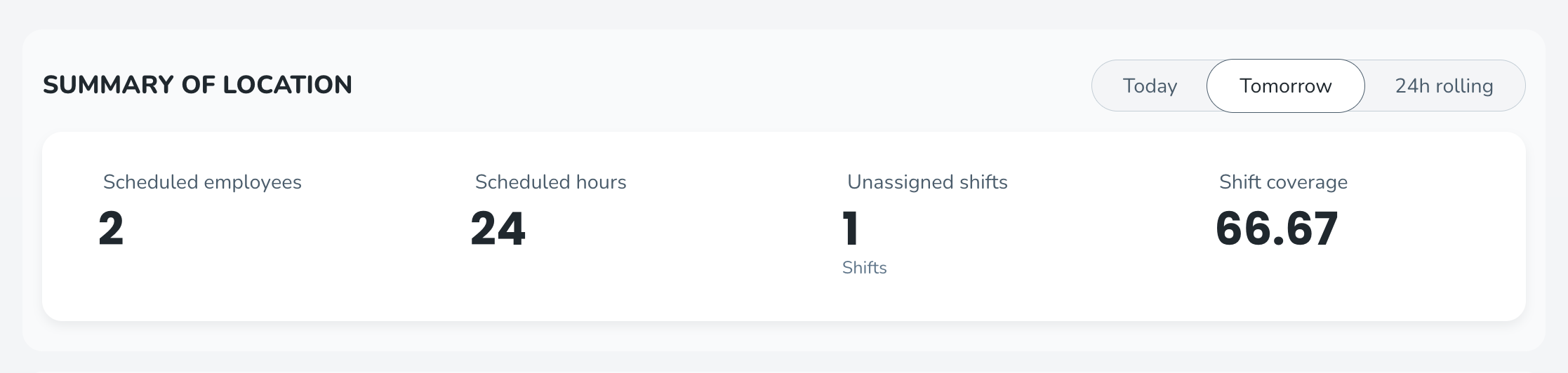
New functionality requiring configuration updates
- None at this time.
Updates and performance improvements
Improved performance for managing Organisation
With this release, we introduce significant performance improvements to functionality for managing your organisation. You should not experience any changes in any logic due to this.
Manager portal - faster loading times
We’ve improved how the manager portal loads by optimizing how organization and group data are handled. Previously, the web app had to fully load this data before opening, which caused a delay. Now, this information is cached within your session, meaning that after the first load, the portal opens much faster.
This update can reduce loading times by several seconds and make the overall experience smoother. Data accuracy remains fully reliable; our web app still checks in the background to ensure everything is up to date.
New custom configuration option for the Schedule Compliance rule “Min consecutive rest between shifts”: Rest must be in connection with the daybreak
Min consecutive rest between shifts enforces a minimum number of hours an employee must have off between two consecutive shifts on different days. By default, the rule references the Rules for hours configured in the Agreement template, but it can also be set to use custom values.
When the rule is configured to use custom values, a new checkbox is now available: Rest must be in connection with the daybreak.
What’s new: Previously, the system always checked rest periods against daybreak. Now, a new checkbox — “Rest must be in connection with the daybreak” — allows you to customize this behavior.
- ⬜ Unchecked (default):
- ✅ Checked: The rule checks that the rest period is connected to the daybreak.
This enhancement provides more flexibility in defining rest period compliance based on your organization’s scheduling policies.
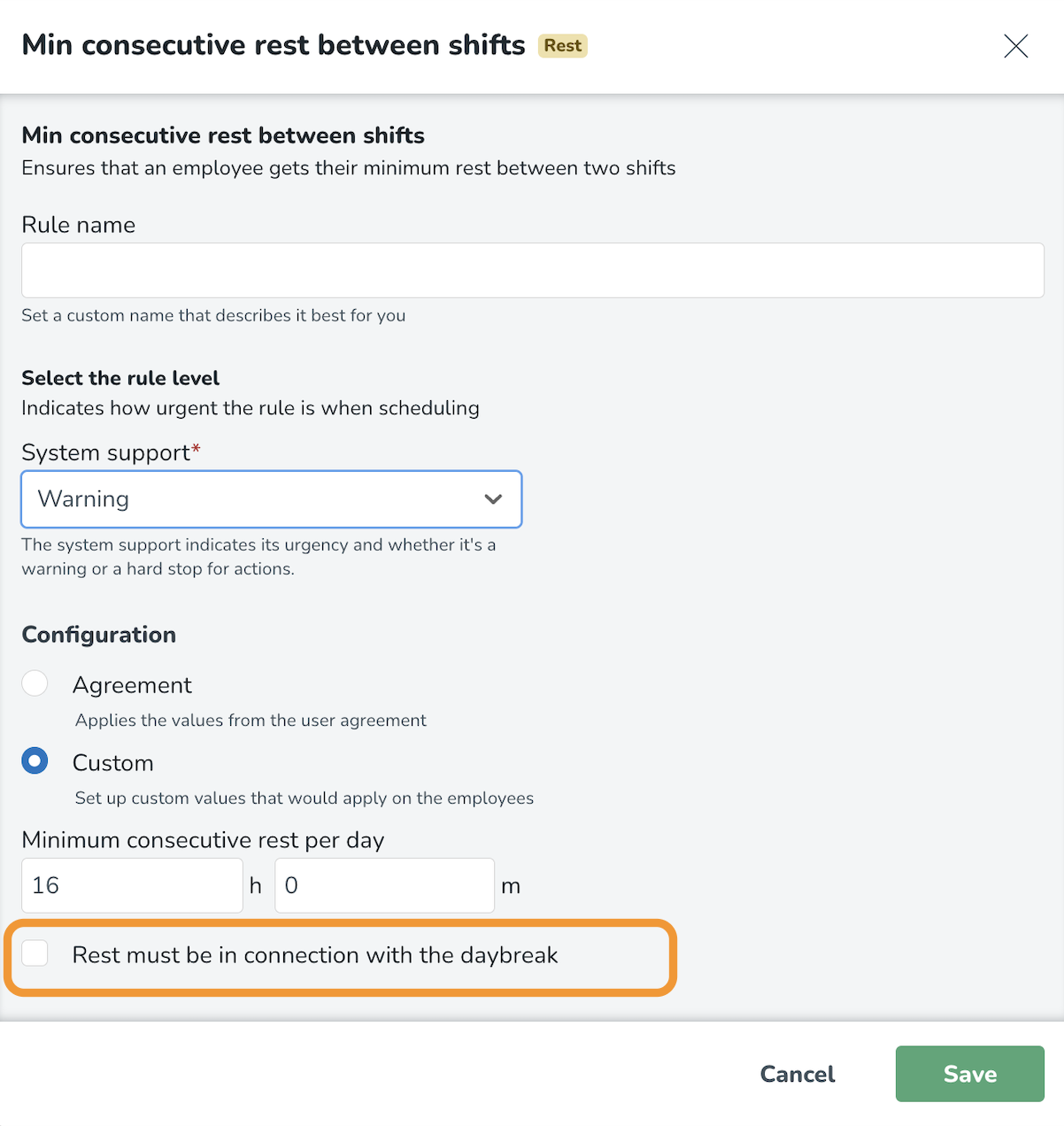
Refreshed Login experience
When logging in to Quinyx, you might discover that the browser shows a different URL after the new release: login.quinyx.com
We have refreshed the UI slightly, and the logic under the hood has gotten a refresh. This also prepares the login to support new functionality in the future.
We also made it easier to manage the customer alias on the login page.
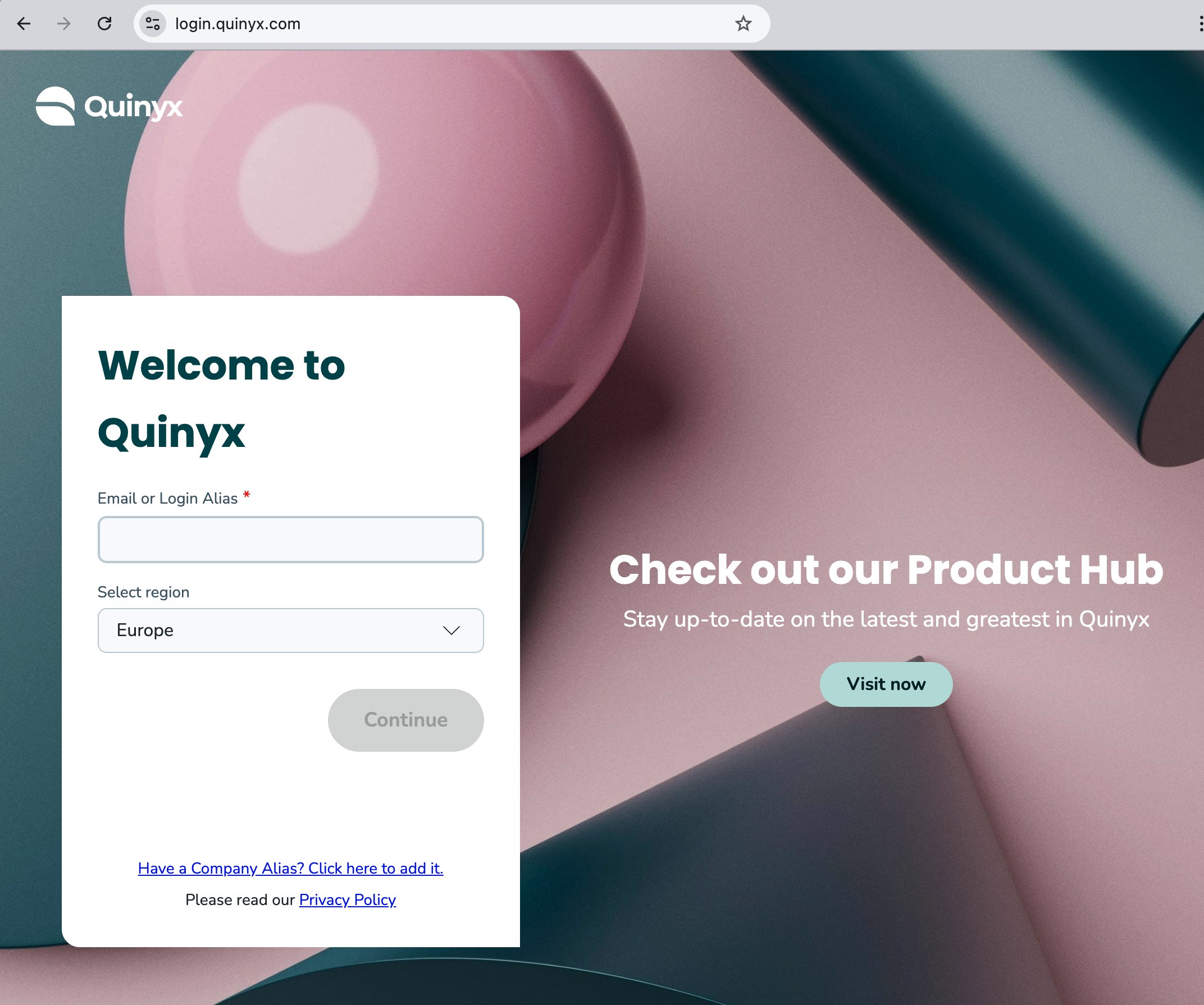
Company alias
At the bottom of the login dialogue, you can see if you are using a Company alias and then either add, update, or remove an alias that is stored in your browser.
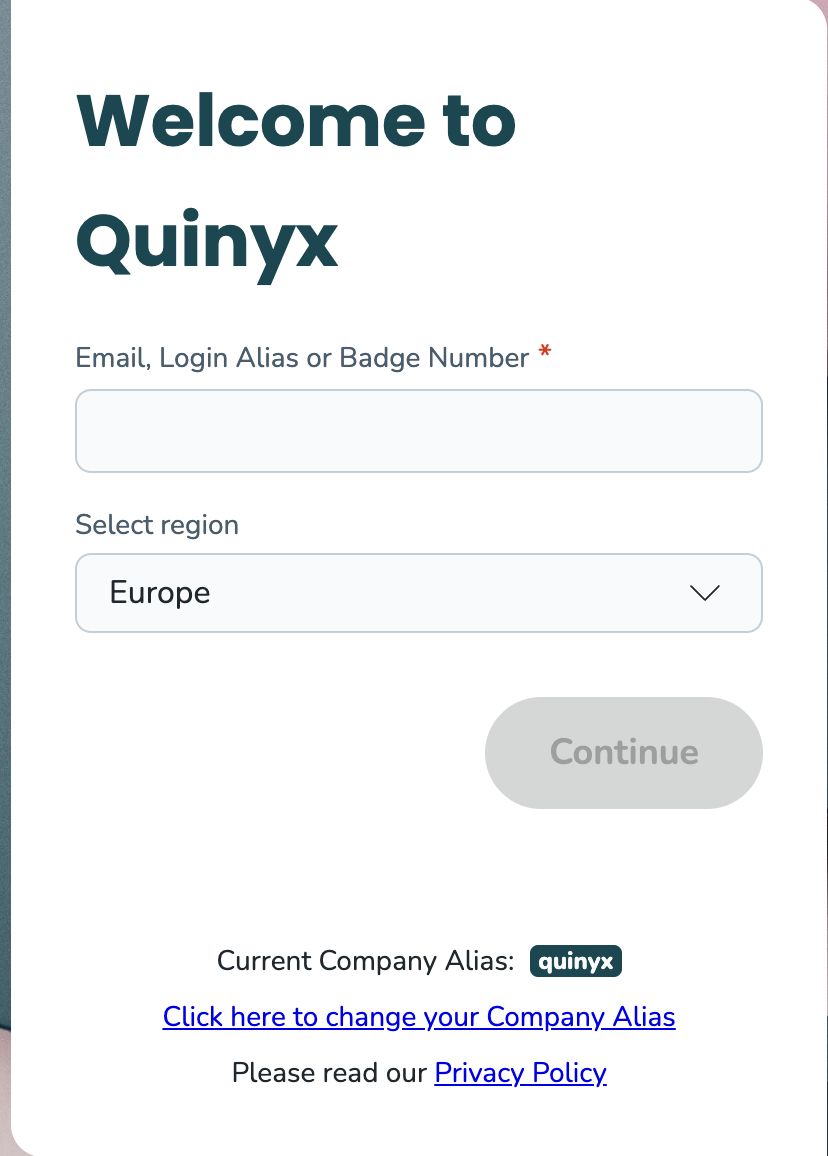
Edit or remove the current alias:
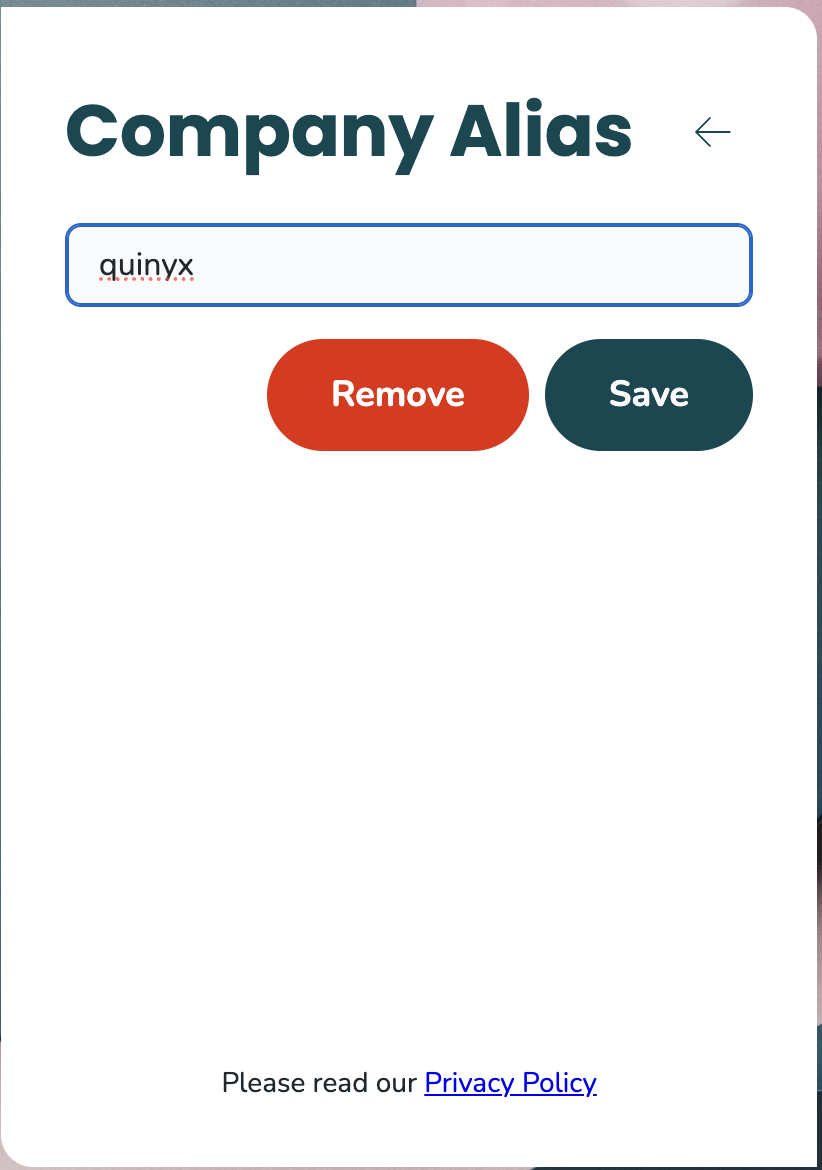
See which saved view you’re using in the Schedule view
We’ve made it easier to know exactly what you’re looking at in the Schedule view!
Until now, it wasn’t always clear if a saved view was applied or not, which could be confusing.
With this update:
- When you select a saved view (one you have previously saved), its name will now appear right next to the Filters icon.
- If you’re just using filters (and not a saved view), nothing will change — the view name won’t be shown, just like before.
This small improvement helps you stay confident about what’s being displayed and makes it easier to tell when a saved view is applied.
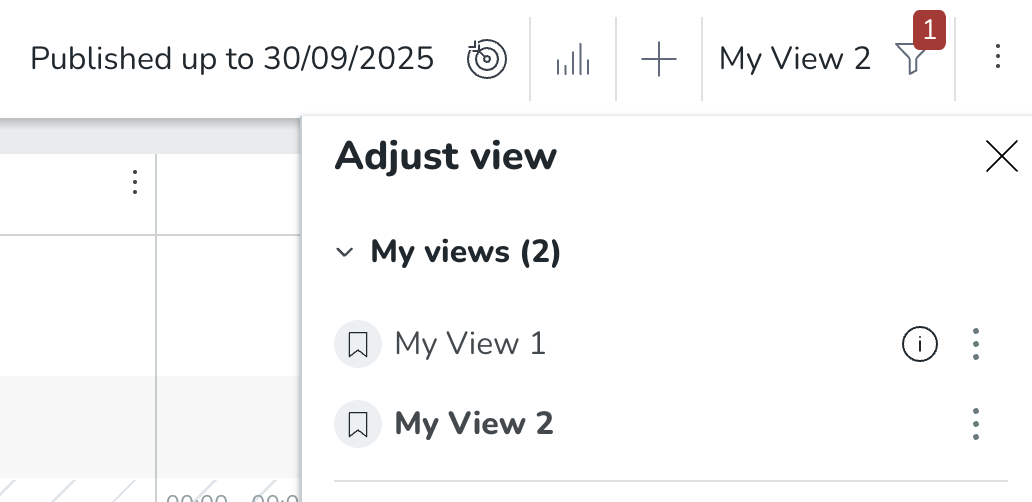
Bug fixes
- Resolved an issue where the system deducted one hour from the scheduled and worked hours metric if an employee had a break during a daylight saving event.
- Resolved an issue where the published date wouldn't update even after publishing the schedule.
- Resolved an issue where shift history wouldn't appear and was displayed as an empty field in the Audit logs.
- Resolved an issue where unassigned shifts wouldn't return if the modifiedAfter field was set using the GetSchedulesV2 or GetSchedulesV3 API call.
- Resolved an issue where shifts created through API calls(GetSchedulesV3) got the Yes, for scheduled hours setting by default for productive hours, despite the shift type saying otherwise when setting productive hours.
New Quinyx HelpDocs content
Employee Hub web app Version 0222
Release date October 15, 2025
Coming later this year: new design for the resource views in the Employee Hub
As a second part of the Employee Hub redesign, we are currently working on improving the existing UX flows in the Employee Hub to make it easier to find the right information and have a better structure of the information. The problem we want to solve with this initiative is to change the way we display information inside an existing story, task, and form so that you don't have to scroll for a long time to see important information. Instead, the information in a resource should be located on both sides of the resource. These updates will be released later in 2025 and early 2026. We will include more detailed information with pictures in the coming release notes.
Use cases:
The resources we are updating are:
- Create/view Tasks
- Create/view Stories
- Create/view Forms
- View submissions
- Edit Files
- Creating/editing Folders
- Creating/viewing events
- Create/edit links
Here’s a sneak peek of our upcoming updated design for Stories. Please note that the final version may look slightly different once it’s released to production.
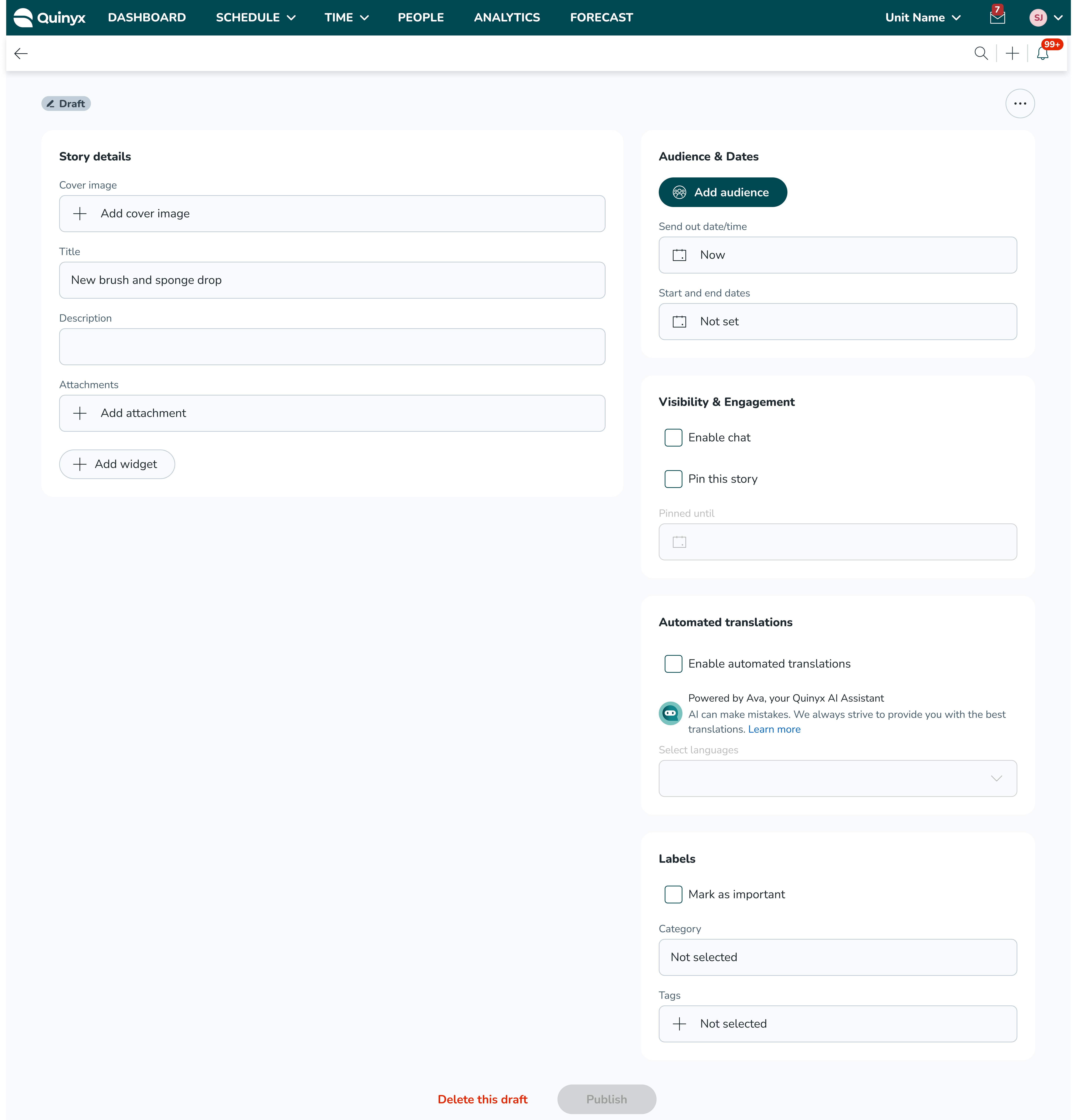
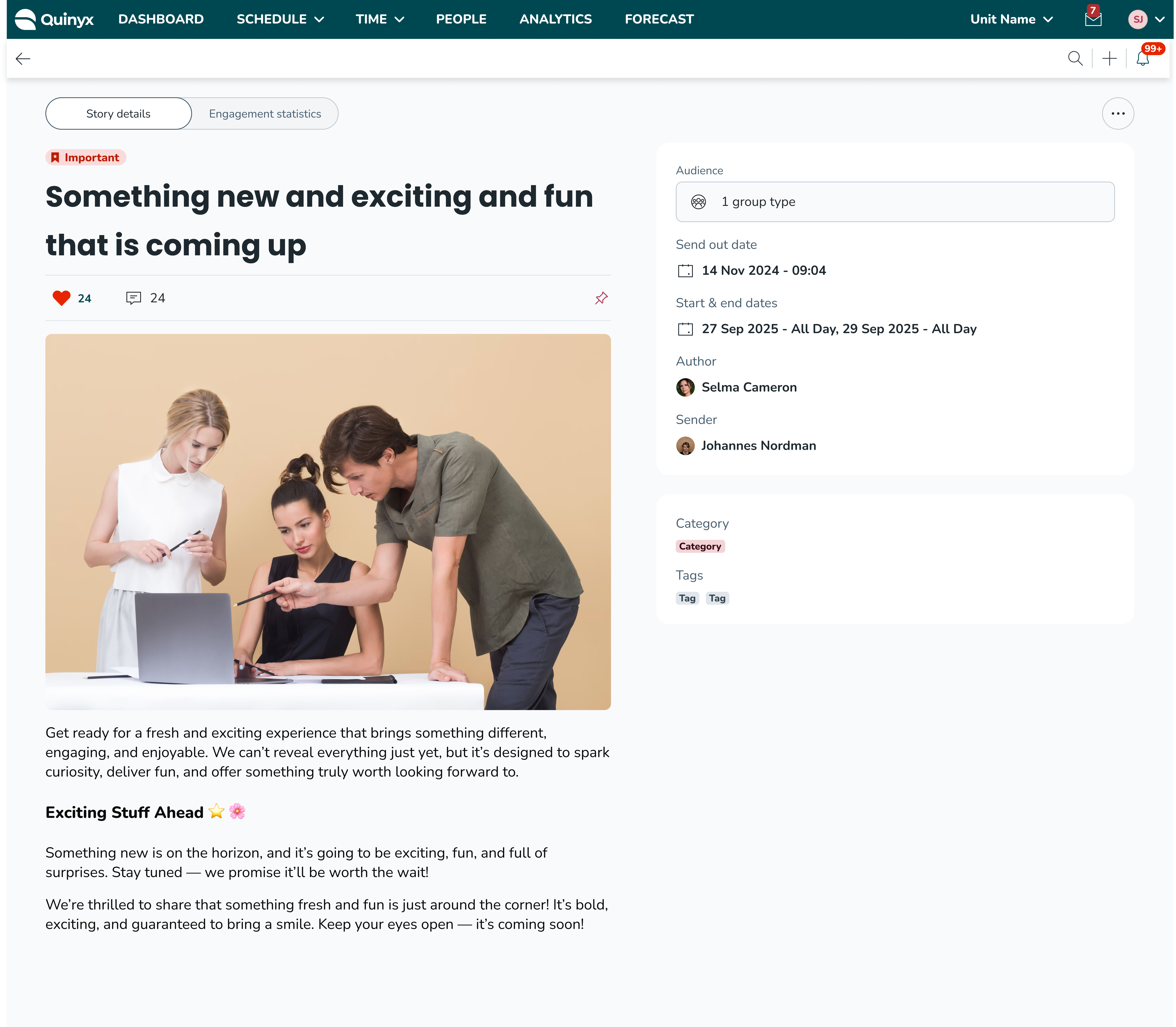
New functionality
- None at this time.
Updates and performance improvements
- None at this time.
Bug fixes
- None at this time.
New Employee Hub HelpDocs content
- None at this time.
SOAP API / Web service updates
Please make sure to forward this information to the party within your company responsible for integrations.

