Version 0156
Release date March 22, 2023
Release summaryShort on time and want a high-level summary? Web app New functionality
Updates and performance improvements
SOAP API / Webservice updates
Bug fixes
|
New functionality
Quinyx Community
Quinyx Community is a forum for customers in the maintenance stage where they can exchange experience and knowledge about Quinyx’s solutions. It's open to Support contacts only and is accessed through the Quinyx Support Portal.
Updates and performance improvements
Archived input data inactive when creating Dynamic Rules
When creating dynamic rules, Quinyx previously only disallowed the selection of inactive shift types; now, Quinyx also disallows the selection of archived input data.
Change to "Classic" URL
The Classic root URLs app.quinyx.com and rc.quinyx.com will not be accessible from the web.
This means that old bookmarks that points towards these need to be updated to web.quinyx.com and web-rc.quinyx.com
Opening hours used by AI Demand Forecasting
Opening hours configured in Quinyx can now be considered by the AI Demand Forecasting module. If you're using the AI Demand Forecasting module, please reach out to your Quinyx representative to ensure that your opening hours are pulled from Quinyx and not from Pythia (AI & Optimization).
Searching on variable settings page
We've added a quality-of-life improvement to allow users to search for variables in the variable settings page by the variable name. This will help you to quickly find the variables you're looking for.
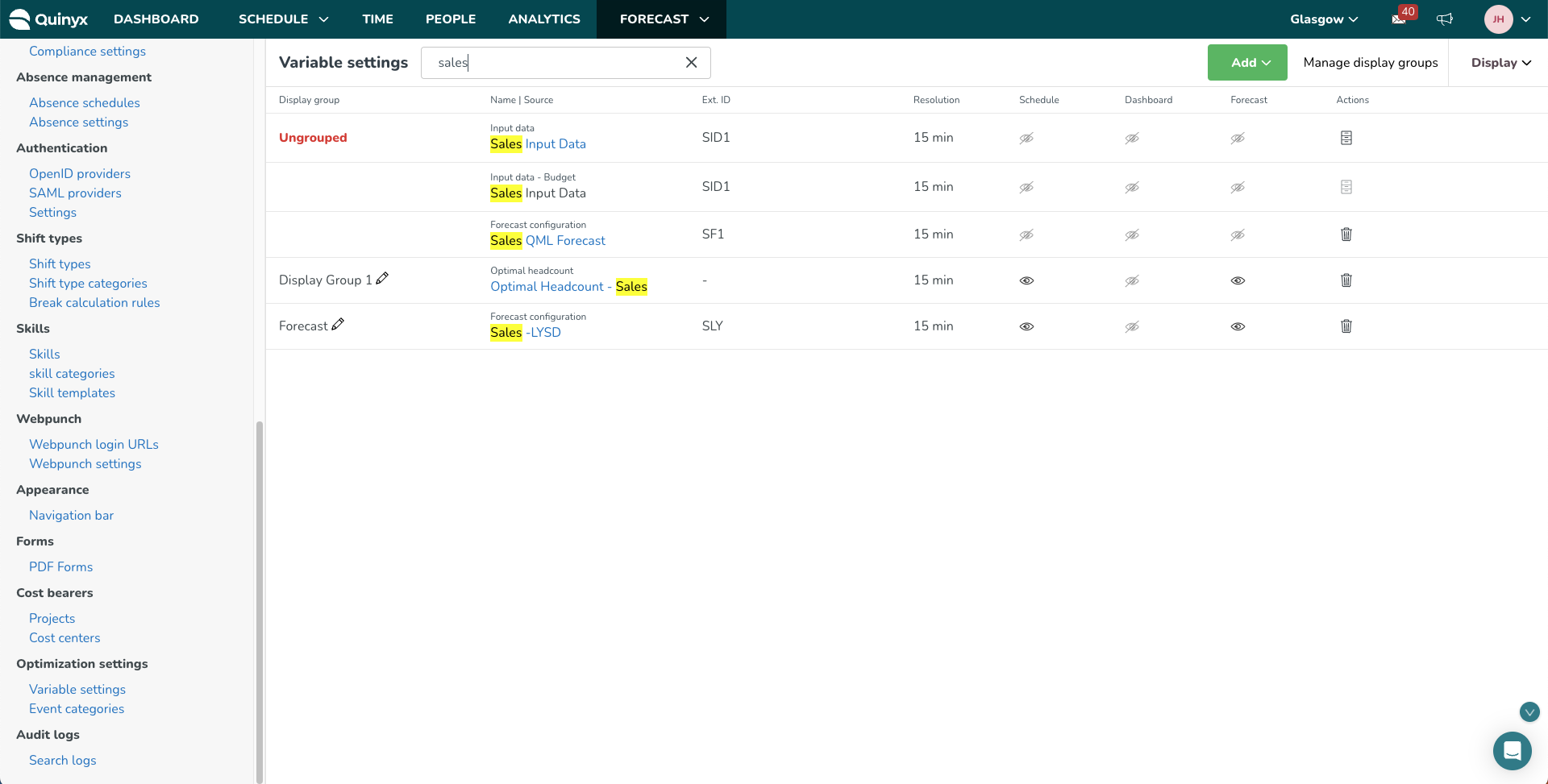
Time Tracker visualization in time card
When using periodized Time Trackers, Quinyx will now not show 0 (zero) values from previous years in the Time Card. The image below displays the current output (before Version 0156). These two rows will not be visible after this release (Version 0156).
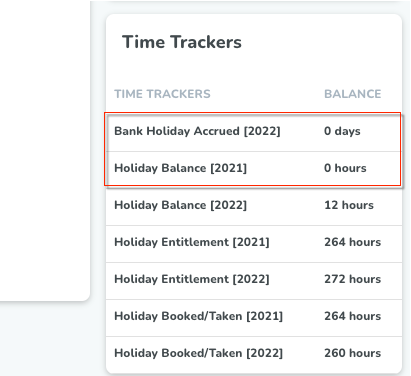
Virtual shift placement on home unit
Virtual shifts that are generated by bank holiday rules and/or overtime will now be virtually placed on the home unit of the employee as defined on the employee card. This behaviour will be seen in reports such as punched hours report and salary details report.
Visual improvement for employee skills matching shift skills
With this release, we've visually improved how Quinyx displays employee skills in comparison to the required skills for a shift. We made this change to improve the manager experience when assigning shifts. This should make it easier for a manager to understand whether an employee has matching skills for a specific shift.
- The number of matching skills will be compared to the number of all skills required to work that shift. The names of those skills will be shown when you hover over this section. If an employee has additional skills that aren't required for that shift, those shifts will display when you hover over the "other" section.
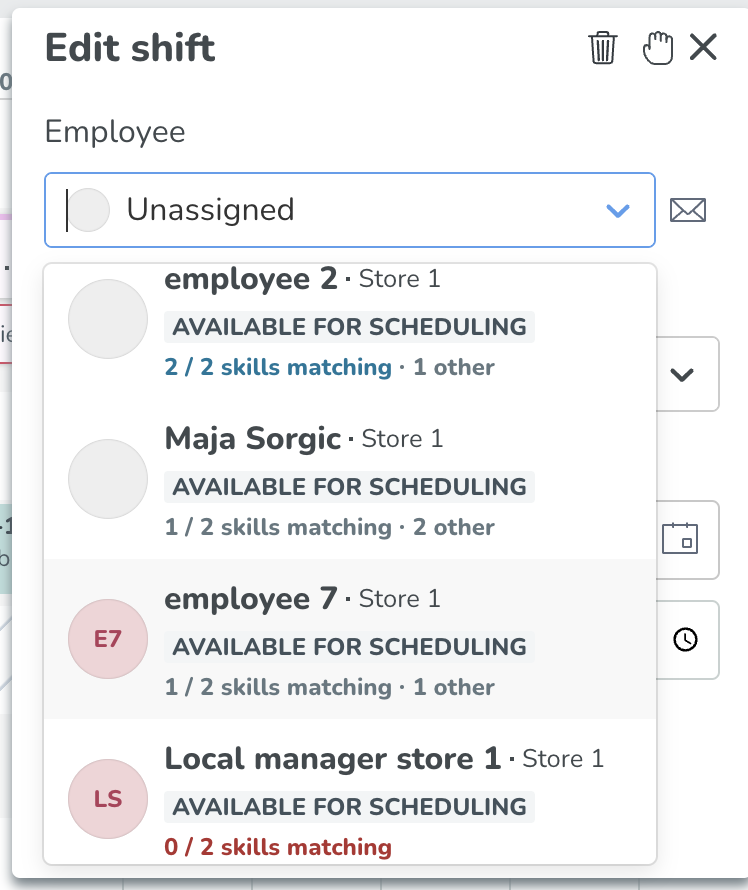
Bug fixes
- Resolved an issue that produced the error Break outside of allowed time frame when changing a shift’s start time, even when the break time was within range of the start and end times.
- Resolved an issue that caused sections with duplicate integration keys to have shifts assigned to the wrong unit.
- Resolved an issue where data was shown incorrectly on schedule statistics during Daylight Saving Time changes.
- Resolved an issue with Time Tracker association setting Apply to specific period = 0 did not override the standard deduction order.
- Resolved an issue with the Time Tracker report returning different results depending on the number of users selected.
- Resolved an issue with Time Trackers not updating correctly if multiple salary types affected the same Time Tracker but on the same connected punch.
- Resolved a Time card issue that caused the manual salary type check box to untick itself after manually approving a salary type and exiting the Time card.
New HelpDocs articles
- How to configure "8/13 rule for Bank Holidays"
- How to open a Service Request Form (SRF)
- Quinyx Community
- SSO provider deep link
SOAP API / Webservice updates
- Updates to security and encryption of API keys. API keys are now case-sensitive, and you should treat them as very, very sensitive security items.
No endpoints are currently deprecated and planned for removal.
Please make sure to forward this information to the party within your company responsible for integrations.

