Mobile - Editing & deleting your absence request
You can easily delete an absence request in the Quinyx mobile app or on your computer, providing it has not yet been approved by your manager.
Delete absence request
- Select - Absence requests.
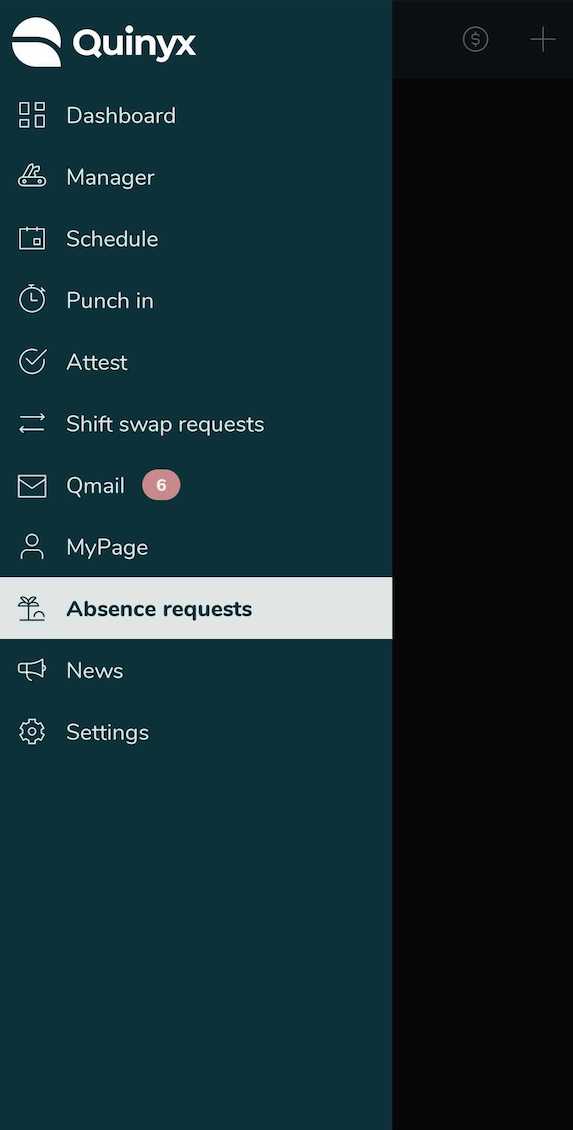
- Swipe from right to left on the absence you want to remove (iPhone) or tick to select it (Android).
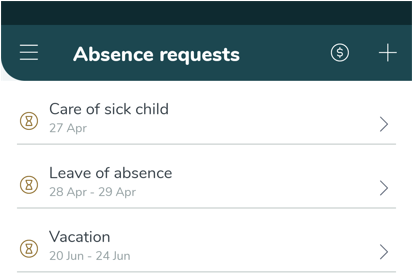
- Press the Delete button.
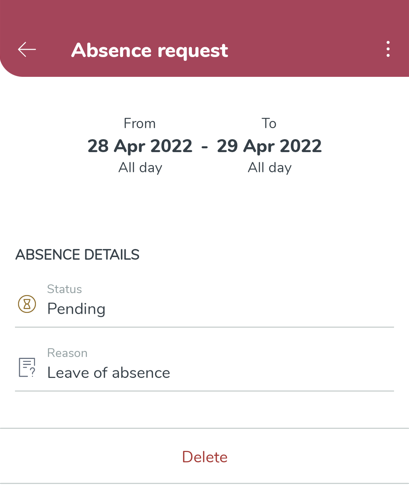
Edit an absence request
- Click on the absence request to get into the detailed view.
- Click Edit in the top right corner (Android click on the three dots and then Edit in the top right corner).
- Edit the necessary information and click Save.
Note that the absence request can't be approved or denied by a manager and that it needs to be in the future in order to be able to edit it.

