Employee Hub - Task Collections
Collections
Tasks are grouped into Collections.
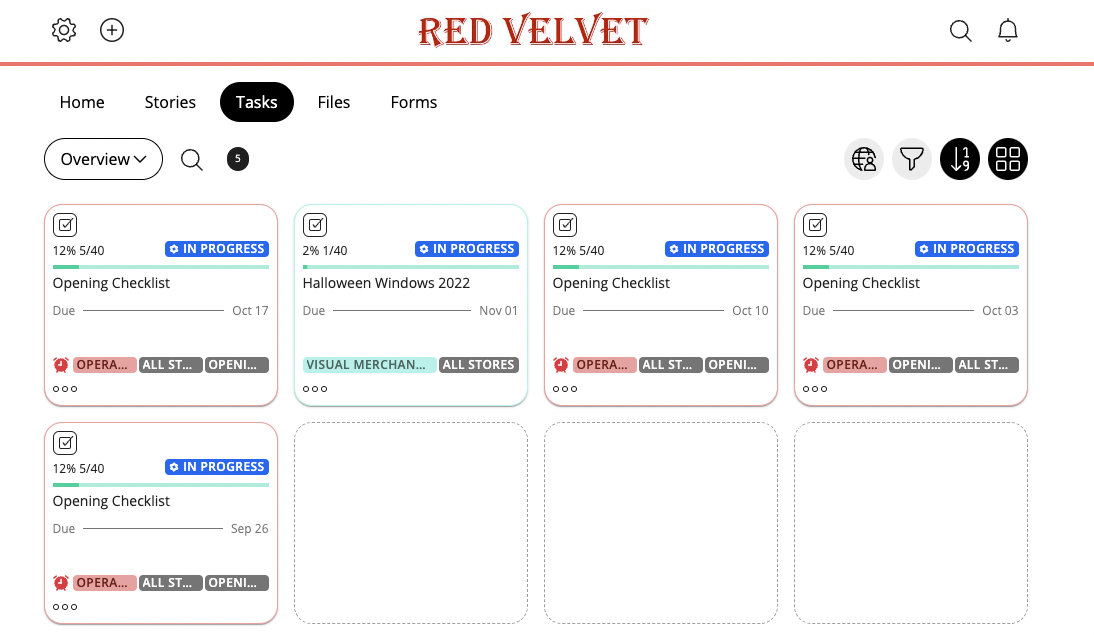
To access other collections click on the current collection title (e.g. Overview):
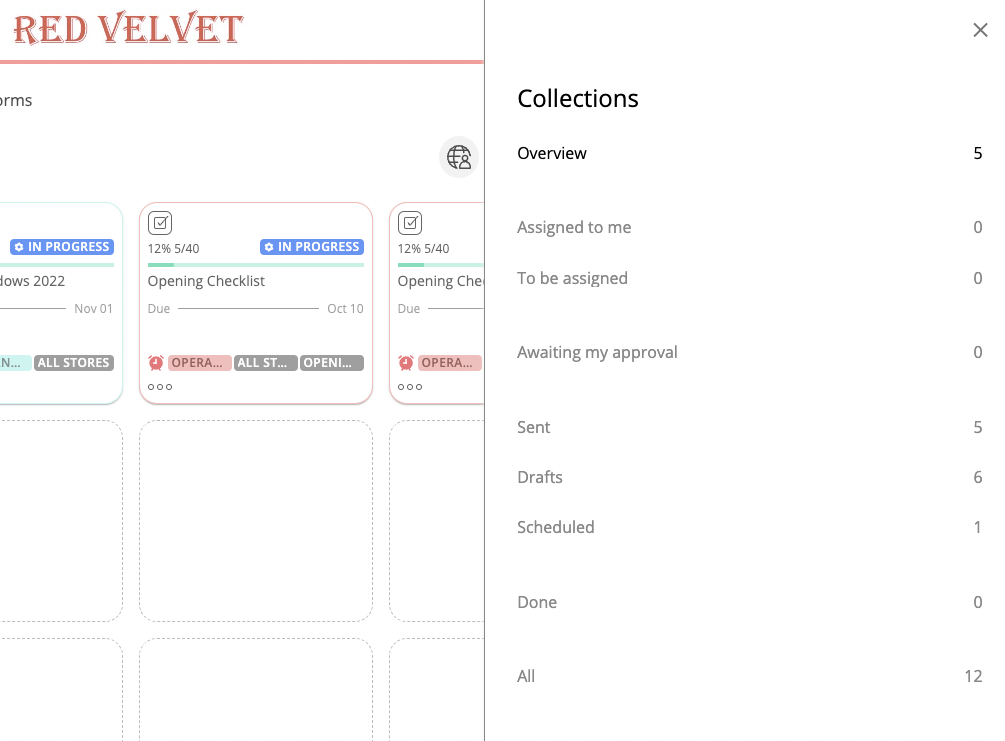
- Overview: All unread stories and incomplete tasks for my store or group. If you're at HQ or Area/District level, then you'll see all tasks that have been sent to stores and groups below you.
- Assigned to me / To be assigned: This is useful if there is more than one user in your store or group.
- Awaiting my approval: If you've been assigned as an approver for a task, you'll find task submissions awaiting your approval here.
- Sent: Review the tasks that you have sent.
- Drafts: Continue with the drafts that you have started.
- Done: Revisit all the information & activity in your completed tasks.
- All: An unfiltered view of all tasks.

