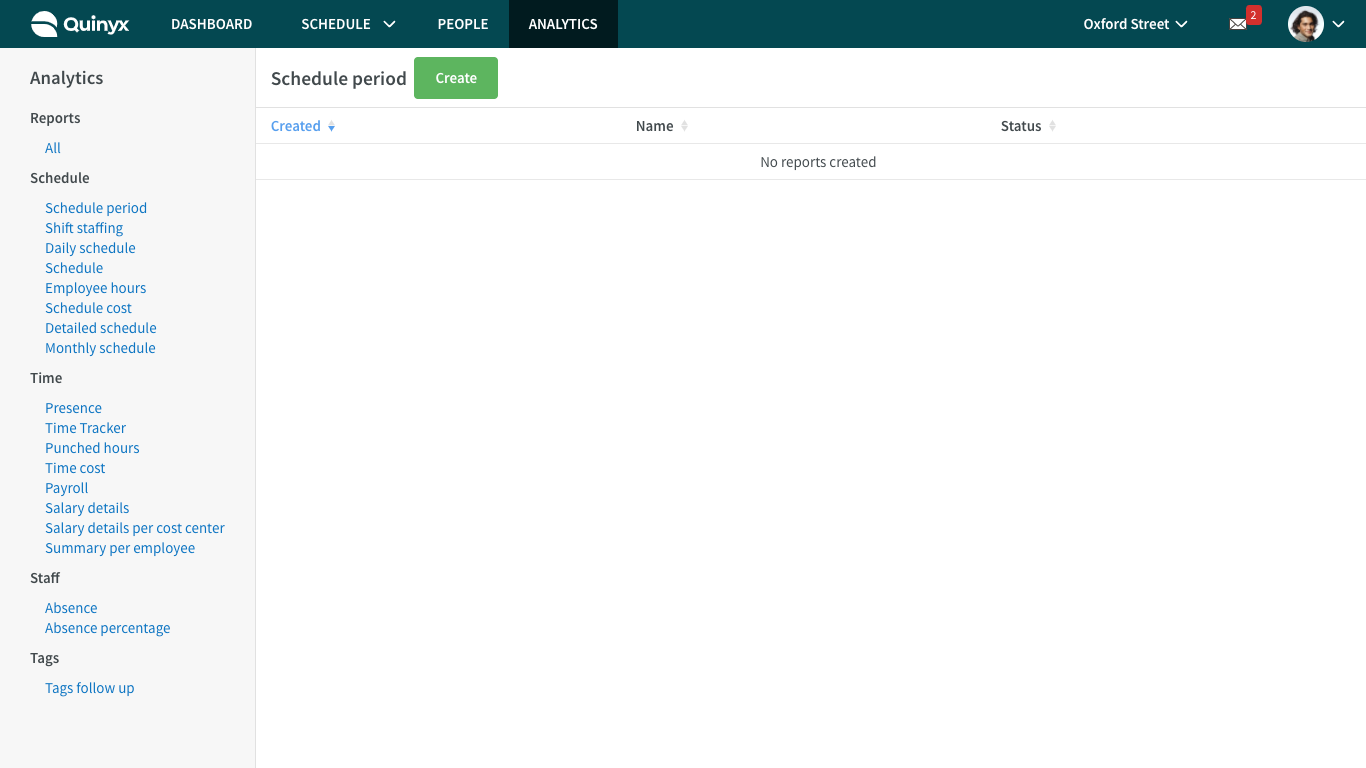Enabling transition by linking Classic views to Neo
As you might know, we are busy building Neo, a completely new web interface for managers. Neo will replace Classic by the end of 2020. Until then, we are encouraging users to transition by gradually turning off certain views in Classic and linking to the corresponding view in Neo instead. A transparent layer will cover the view and a window will be displayed in the middle with an informative text linking to both the corresponding view in Neo and a relevant help article in HelpDocs. When clicking on the link to Neo, it will open in a new browser tab.
Timeline
Please refer to the 2020 Neo transition timeline for more information about what to expect during the remainder of the year.
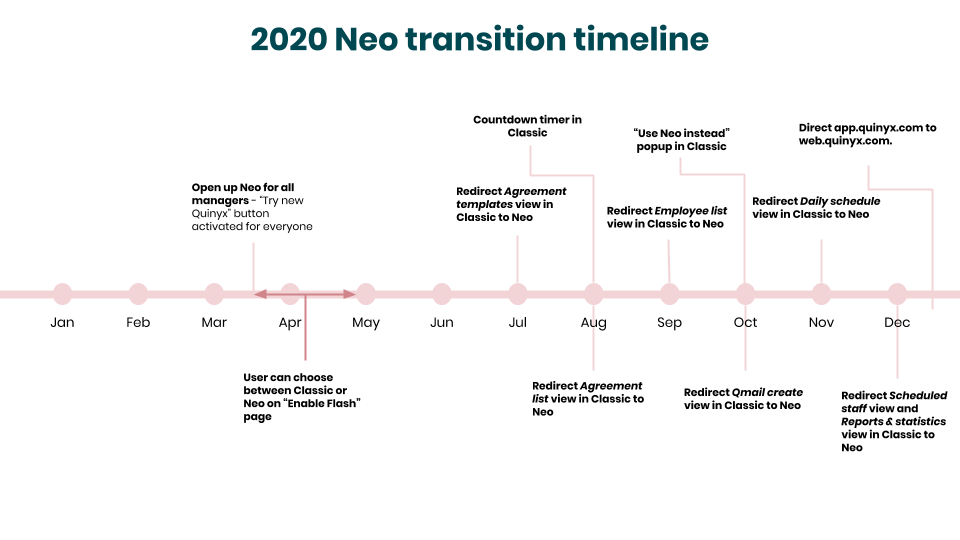
July 14 - Agreement templates
On 14 July, we will turn off the Agreement templates view in Classic. Any changes to agreement templates must be made from Neo.
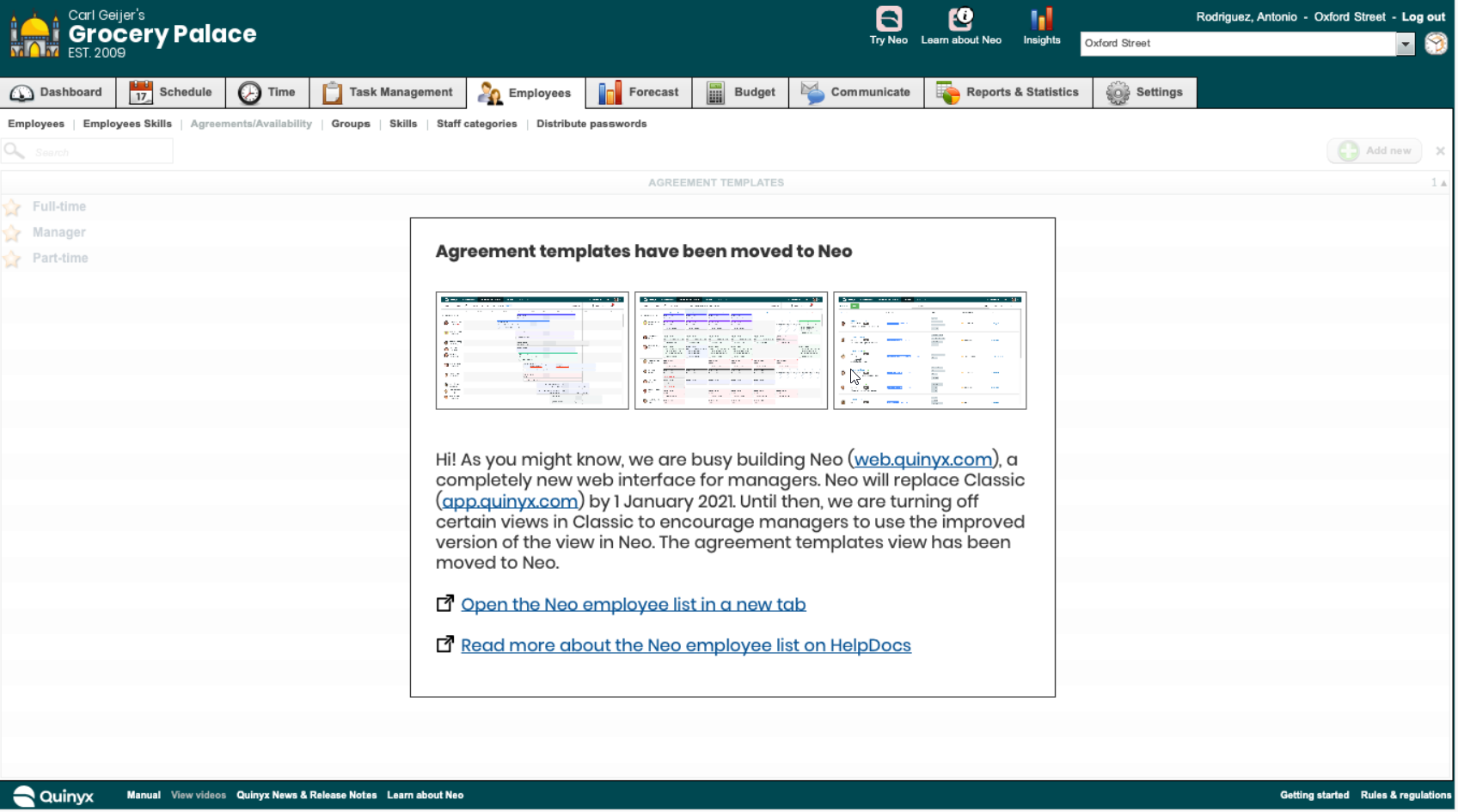
Read more about Agreement templates.
Mid August - Agreement list
From mid August, if you go to Employees → Agreements/Availability, you will be linked to the People view in Neo. In this view, you can see each employee's active agreements in the Agreements column. You can click directly on the agreement to see its details. To see historical agreements, click on the employee and go to the Agreements tab.
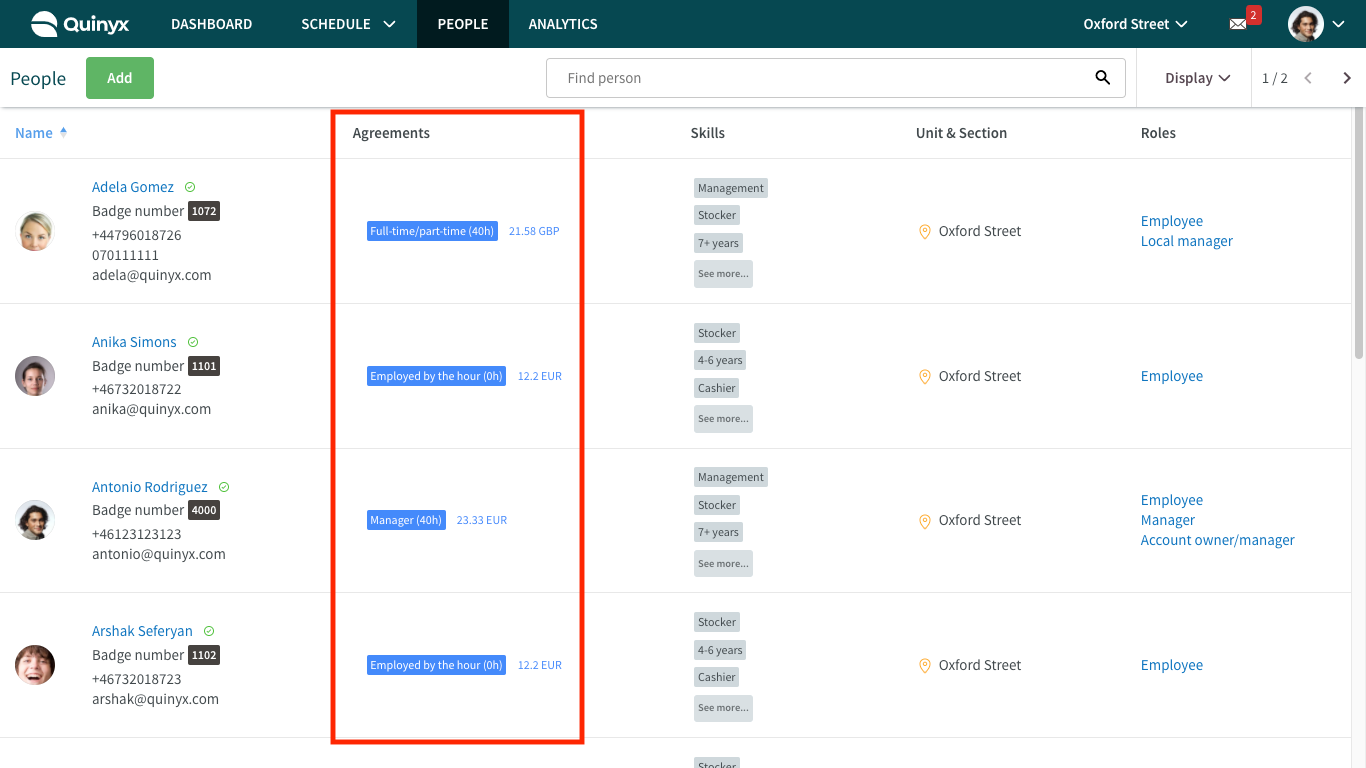
Read more about Agreements.
Mid September - Employee list
Under Employees → Employees in Classic, you will be linked to the People list in Neo (see above image). All changes to employees will need to be made from Neo.
Read more about People.
October - Qmail
Classic's Communicate → Qmail/Email/SMS view will link to Neo, where Qmails can be managed from any view by clicking on the envelope icon in the top-right.
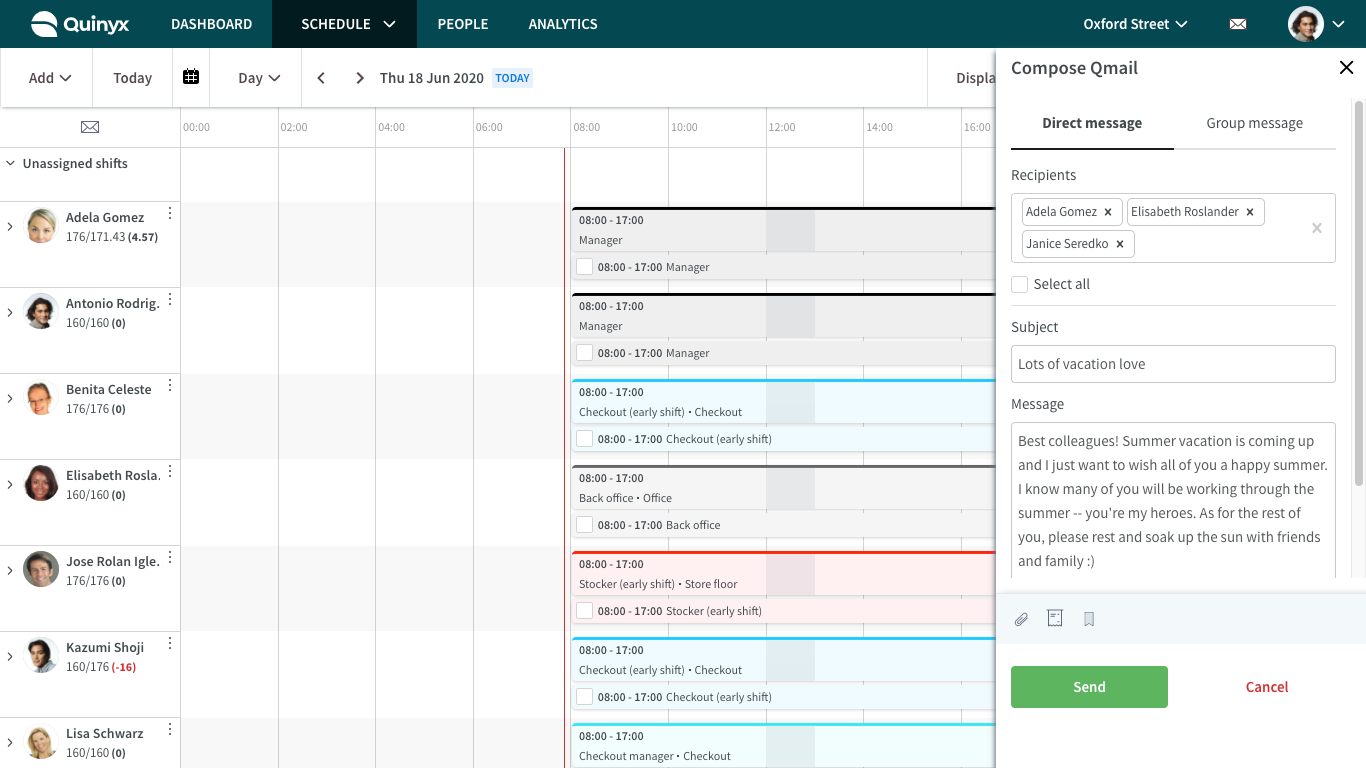
Read more about Qmail.
November - Daily Schedule
The daily schedule view in Classic will be linked to the daily schedule view in Neo.
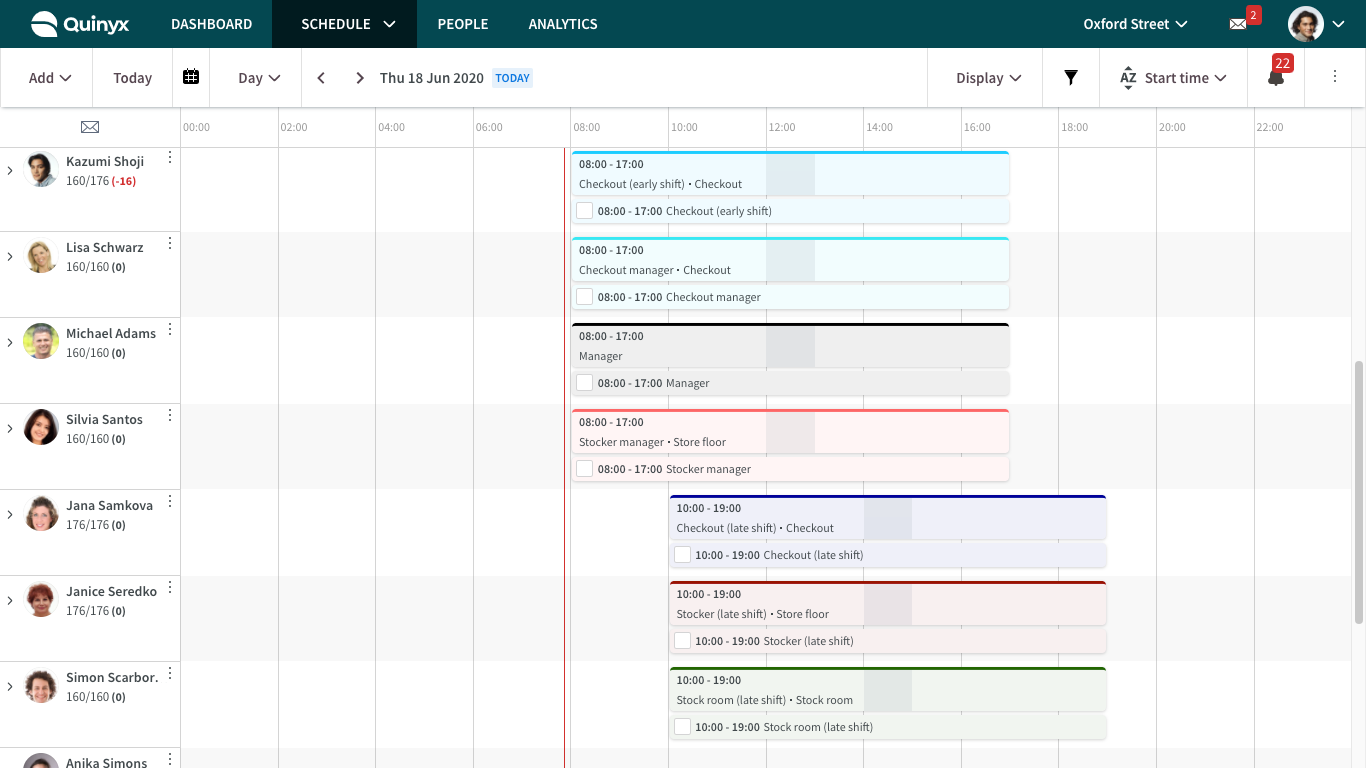
Read more about Schedule view.
December - Scheduled Staff and Reports & statistics
The Scheduled Staff view in Classic will link to the multi-day schedule view in Neo.
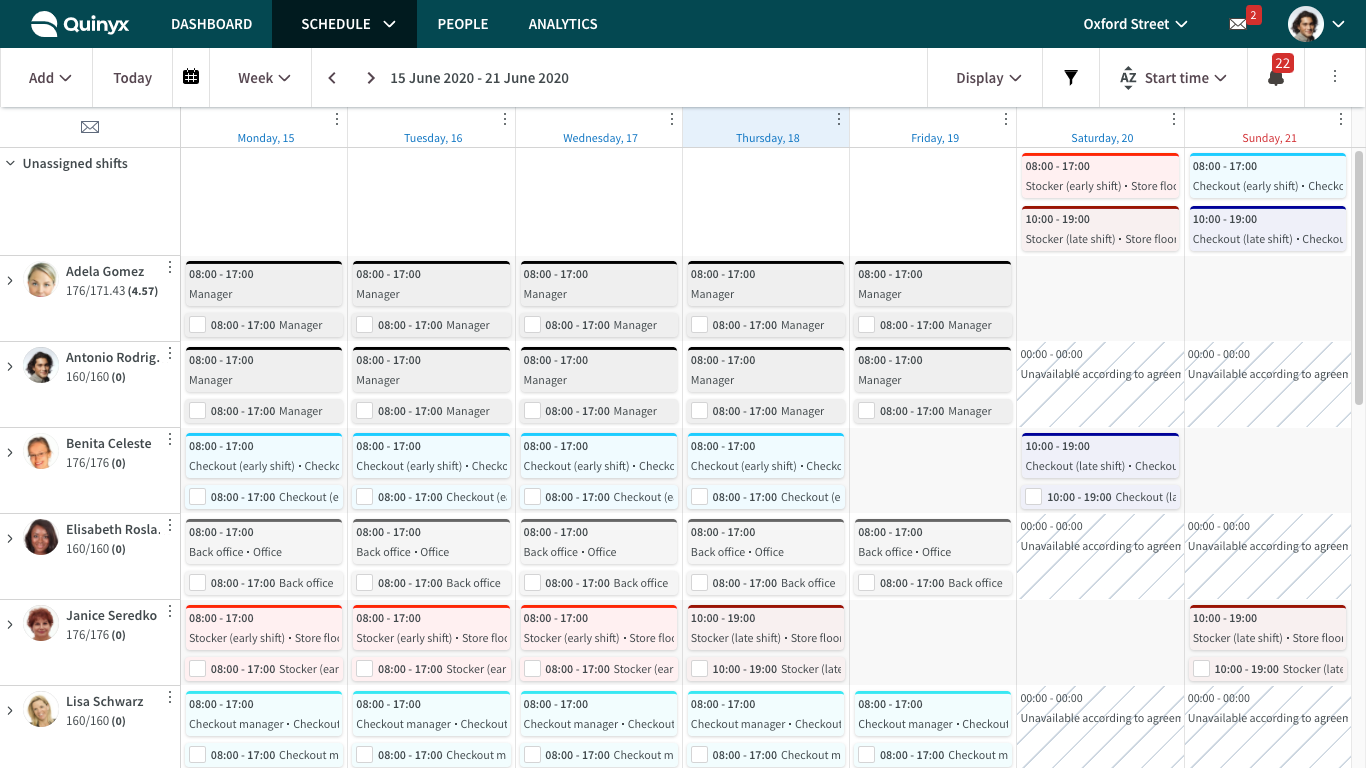
Read more about Schedule view.
Reports & Statistics in Classic will link to Analytics in Neo.